docker composer 自定义项目名称
docker compose --project-name dify up -ddocker compose --project-name dify up -d华硕TUF X570 Gaming Plus Wifi SamSung Unbufured ECC 完美支持纯ECC内存运行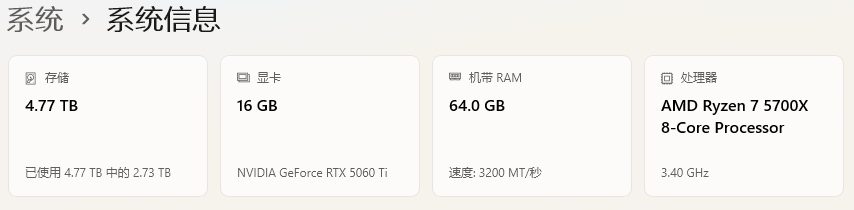
Screenshot 2025-11-03 083809.png
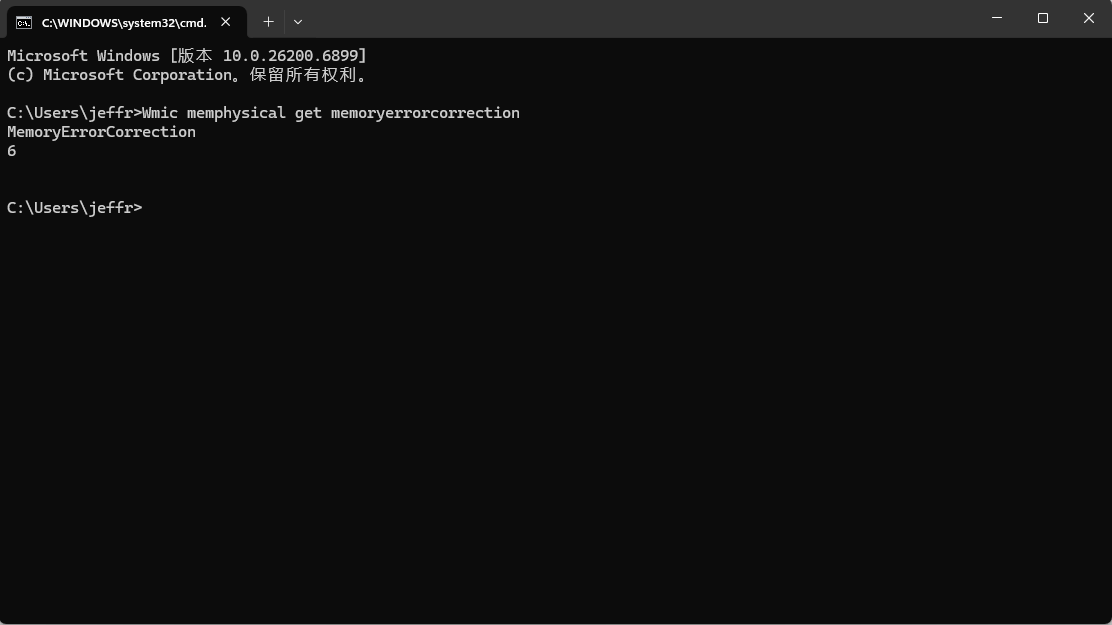
书便宜,但不意味知识的廉价。
虽然读书不一定功成名就,不一定能让你锦绣前程,但它能让你说话
有德,做事有余,出言有尺,嬉闹有度!
读书,是最低门槛的高贵。
irm https://get.activated.win | iex
第一个服务:
1、管理员运行CMD,执行C:\Users\jeffr> E:\Service\MySQL-Master\bin\mysqld.exe --initialize --console,执行完毕后会得到一个:
2025-08-01T07:29:23.154101Z 6 [Note] [MY-010454] [Server] A temporary password is generated for root@localhost: A)kIi)huV85g
2025-08-01T07:29:24.740417Z 0 [System] [MY-015018] [Server] MySQL Server Initialization - end.2、安装Windows服务,执行
PS C:\Users\jeffr> E:\Service\MySQL-Slave\bin\mysqld.exe --install "MySQL84-Master" --defaults-file="E:\Service\MySQL-Master\my.ini"返回:
Service successfully installed.
PS C:\Users\jeffr> net start mysql84-Master
MySQL84-Master 服务正在启动 .
MySQL84-Master 服务已经启动成功。
第二个服务:
1、管理员运行CMD,执行C:\Users\jeffr> E:\Service\MySQL-Slave\bin\mysqld.exe --initialize --console,执行完毕后会得到一个:
2025-08-01T07:29:23.154101Z 6 [Note] [MY-010454] [Server] A temporary password is generated for root@localhost: A)kIi)huV85g
2025-08-01T07:29:24.740417Z 0 [System] [MY-015018] [Server] MySQL Server Initialization - end.2、安装Windows服务,执行
PS C:\Users\jeffr> E:\Service\MySQL-Slave\bin\mysqld.exe --install "MySQL84-Slave" --defaults-file="E:\Service\MySQL-Slave\my.ini"返回:
Service successfully installed.
PS C:\Users\jeffr> net start mysql84-Slave
MySQL84-Slave 服务正在启动 .
MySQL84-Slave 服务已经启动成功。